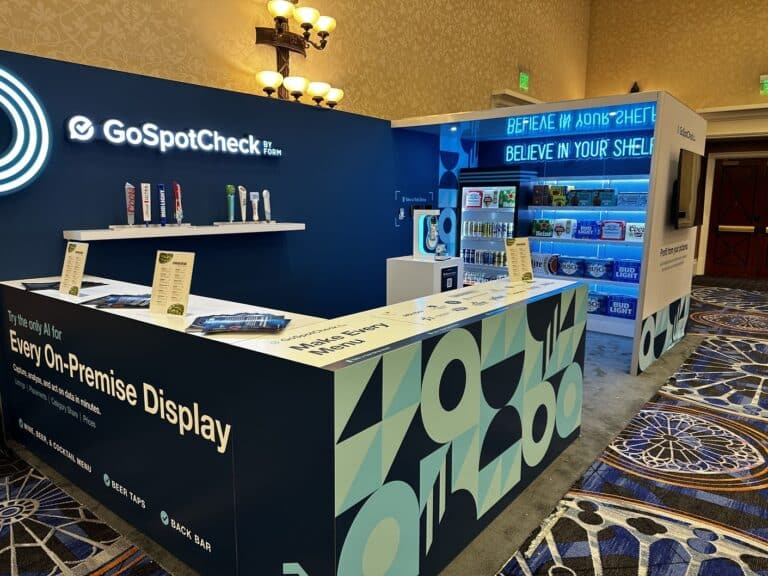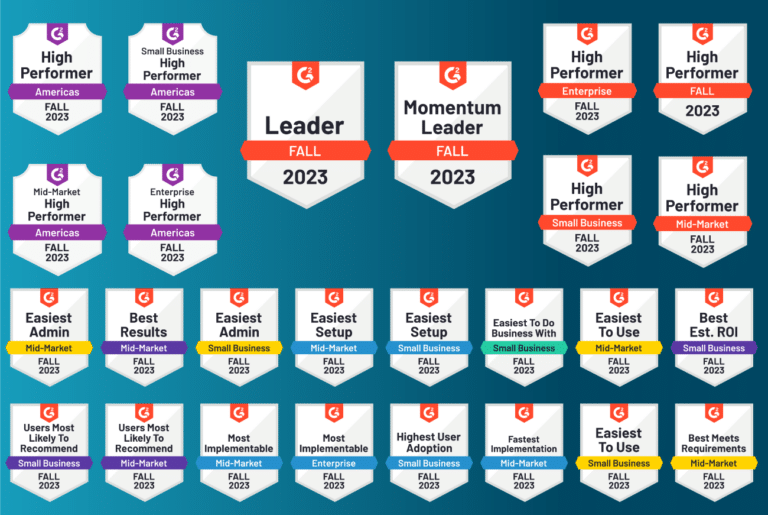Imagine the quality management solution of your dreams. What features does it include? How does it work? Is it complicated or simple?
Odds are you thought of a comprehensive, integrated system that is easy to use. You might have pictured a visually polished (but accessible) user interface that gives you all the info you need and nothing more. Maybe you thought of a platform that anticipates a user’s actions and provides answers for their questions on the spot.
Unfortunately, while you can easily imagine the solution of your dreams, tracking it down is much more difficult. If you’ve ever tried searching online for the term “quality solutions,” you know there are thousands of results. The sheer number of choices can be daunting, and to the casual web surfer, most of these tools are both boilerplate and indistinguishable.
So you’ve got a problem: you know you need a solution and you know what you want it to do, but there are too many options. Which one is right for you?
Begin by turning your solution wish list into iterative, definitive questions. Finding measurable, realistic answers to your own company’s needs will make searching easier and weeding out poor choices more effective.
Start by asking these four basic questions:
1. Who are your auditors?
Figure out what kind of user your solution will serve. Are they an auditor who’s always in the field? Or are they a regional manager with dozens of localized sites to inspect? The day-to-day experience of using the tool will matter to your end users, so try to picture yourself as one of them when trying each solution out in a demo. What about the solution makes it more accessible? What makes it harder to operate?
Think about who will work with the solution, how they do their job, and their general level of experience with technology. For instance, if your auditors are primarily part of an aging workforce, you don’t want to force unfamiliar and unwieldy tech on them. You should also avoid the frustrations of re-training teams who have already gone through rigorous orientation on your own unique process.
Try to ask the solution provider questions about how difficult it is to get the product running. Be definitive about your expectations and take the time to understand the development process. If you need an easy-to-use solution up and running within the next month, your options will be much more limited and less customized than you might wish.
Ultimately, if a grueling startup period and extensive training are part of a platform’s model, you might as well keep looking. And if you need a system in your workers’ hands yesterday, shop while understanding your limitations.
2. How unique or custom are your QC audits?
If you’re okay with boilerplate forms and stock templates, you can get by without being picky. There are plenty of solutions that will fit simple, typical needs. On the other hand, if you’ve been using self-made forms for the last year without significant issues, why should you have to change your methods to get a new, “special” cog in your company’s machine running?
With truly custom quality control solutions, you should be able to build forms from the ground up to match your specific needs and processes. Tailor-made forms will offer you the ability to integrate with your current and future software, linking your quality management processes with the rest of the enterprise.
Be wary, though. Some solution providers will attempt “corner the market” in a particular industry, specializing in one technical audience. Don’t be fooled, though. On the surface, many of these companies appear to be genuine veterans of your own industry, it’s often nothing more than a marketing gimmick. Their technology is the same as their competitors, but they’ve added a targeted logo and a splash of insider jargon to convince you it’s special.
The bottom line is that if the solution claims to be enterprise-grade but doesn’t allow you to integrate your current processes or other systems, it’s not truly enterprise-grade.
3. Do your auditors always have internet access?
If not, stay away from solutions that restrict them to areas saturated with WiFi signals. Don’t be misled by auditing solutions that claim “offline backup” features. While these may freeze forms in an offline limbo until reconnected, their access to crucial functions like prepopulation and action plans are limited. Your workers need the full functionality of their solution, not just an ad-hoc safety net.
Ideally, your quality solution is committed to an offline-first mentality, meaning that offline work isn’t just an option; it’s the developer’s primary agenda. That doesn’t mean that online functions should be overlooked or downplayed. Instead, the awareness and emphasis on offline use can amplify the functionality of online work.
For example, when it comes to updating tasks and forms across many teams and devices, solutions with both online and offline functionality have a clear advantage. Instead of recalling all the physical copies of a form or hosting a chaotic conference call to update company-wide spreadsheets, administrators can release the latest version of a form with the touch of a button.
With Form.com, offline users don’t need to worry about these updates. You can customize how and when forms update, allowing your field workforce to focus on the task at hand rather than tracking down the latest version of a paper document. And unlike spreadsheets and online-only software, Form.com can automatically sync data, tasks, and forms on a user’s device based on your settings.
The takeaway is this: for most companies, having the option of offline functionality is at least a minor advantage. If a mobile solution forces you to stay in the office to get any work done, it’s probably not worth pursuing.
4. How do you want to host your solution?
With inexpensive or free App Store auditing solutions, what you see is what you get. Simple, easy, and third-party controlled data. If you don’t mind placing your solution’s inner working in the hands of independent mobile app developers, there are plenty of options available.
However, it’s much the same for enterprise-level solution providers. They may allow you to choose what kind of hardware backs your software, such as whether your solution exists in isolation While there are certainly advantages to putting the control of the behind-the-scenes operations in someone else’s court.
That’s why Form.com offers you the option of self-hosting. With our self-hosted model, even though the Form.com platform powers your solution, all your tasks, forms, and data lives on your own servers. It comes down to your choice, and for many companies who are concerned with data security, there’s no better option than doing it yourself.
At the end of the day, while hybrid options between DIY and SaaS hosting certainly exist on the market, your choice is all that matters. If you aren’t being offered a say in the matter, you might want to look for a company who will listen.
Making a buying decision
A glance on Google may make it appear that all quality solutions are created equally, but you know now that they’re not. Use this guide to understand your needs, and whenever possible, ask solution providers for a demo. Nothing gives you a clear glimpse of what’s on offer like a practical test of the product.
Ask questions, be prepared to describe your needs, and let solution providers court your business. With a little bit of research and reflection, it won’t be hard to find an auditing solution that suits your enterprise perfectly.
Form.com will lead you throughout the development process to deploy a mobile quality control solution customized specifically for your process. Learn more about how we can create a powerful suite of data tools for your company by getting in touch today.