PhotoWorks is getting an upgrade.
This Spring, we're updating PhotoWorks to make your experience easier and more enjoyable. Here's what's changing.
You can expect these visual changes to occur on a rolling basis throughout Q2. Keep an eye on this space for updates on progress. If you have any questions, please reach out to your AM or CSM.
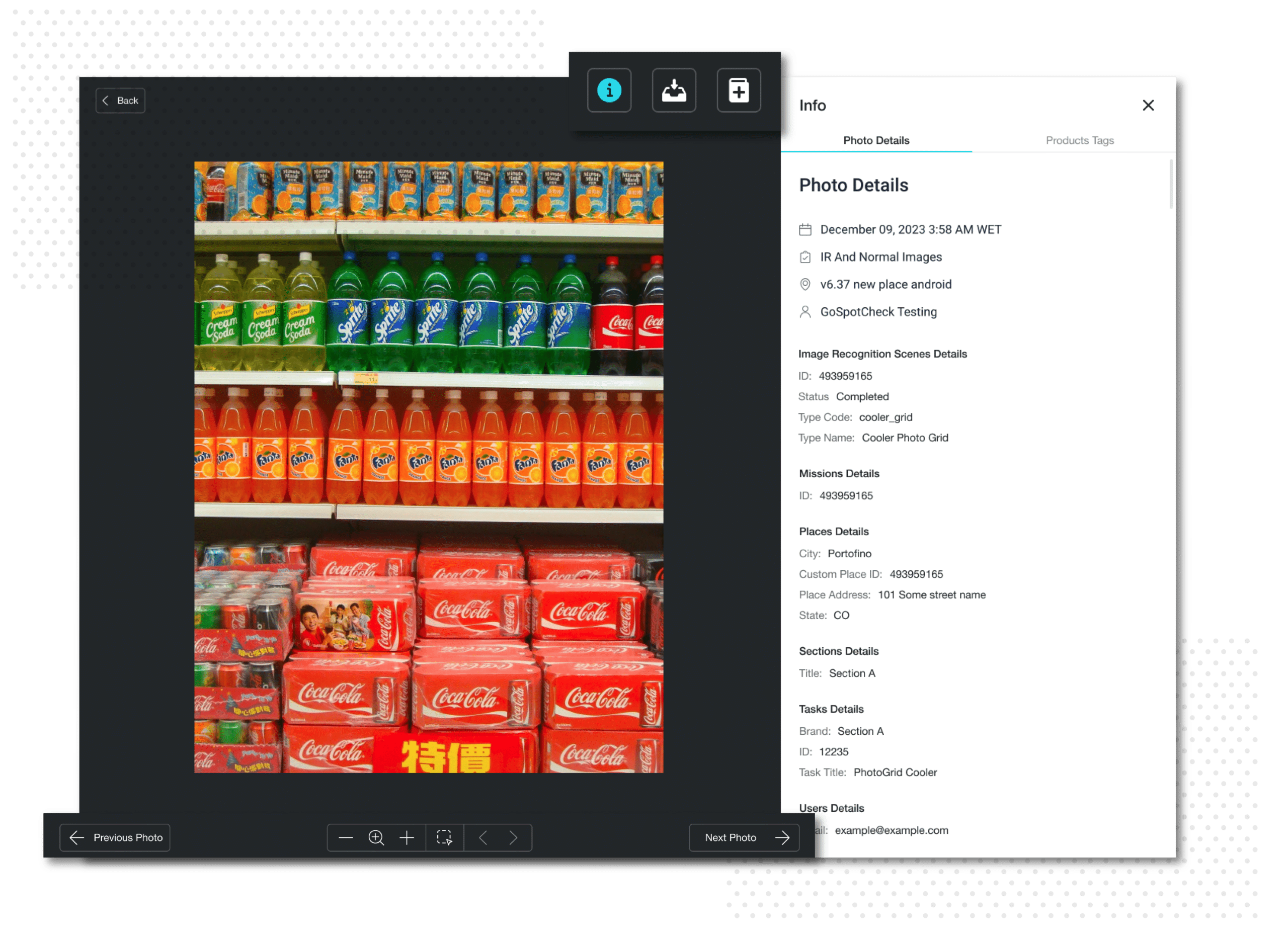
Image Overview
WHAT’S NEW?
Featuring a sleek black background, the Photo Details view offers a revamped appearance and a more streamlined experience.
We’ve introduced a new layout within the info panel, instantly displaying photo details and featuring a new tabbed navigation for product tags within image recognition-enabled photos.
The Add to Album and Export buttons have been relocated to the top for quick access. Additionally, new zoom controls are conveniently located at the bottom of the image, ensuring effortless interaction with your photos.
Filter Bar
WHAT’S NEW?
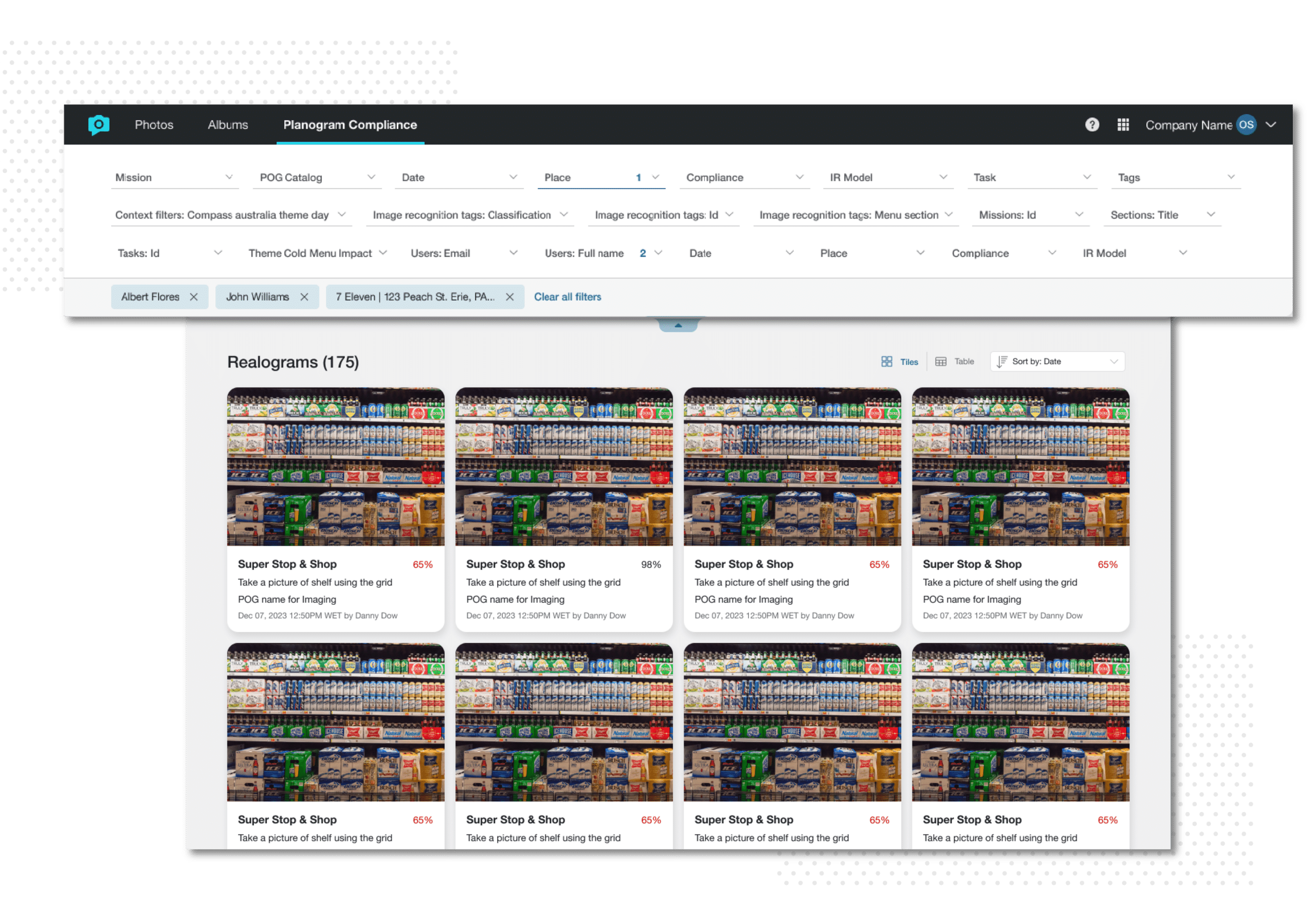
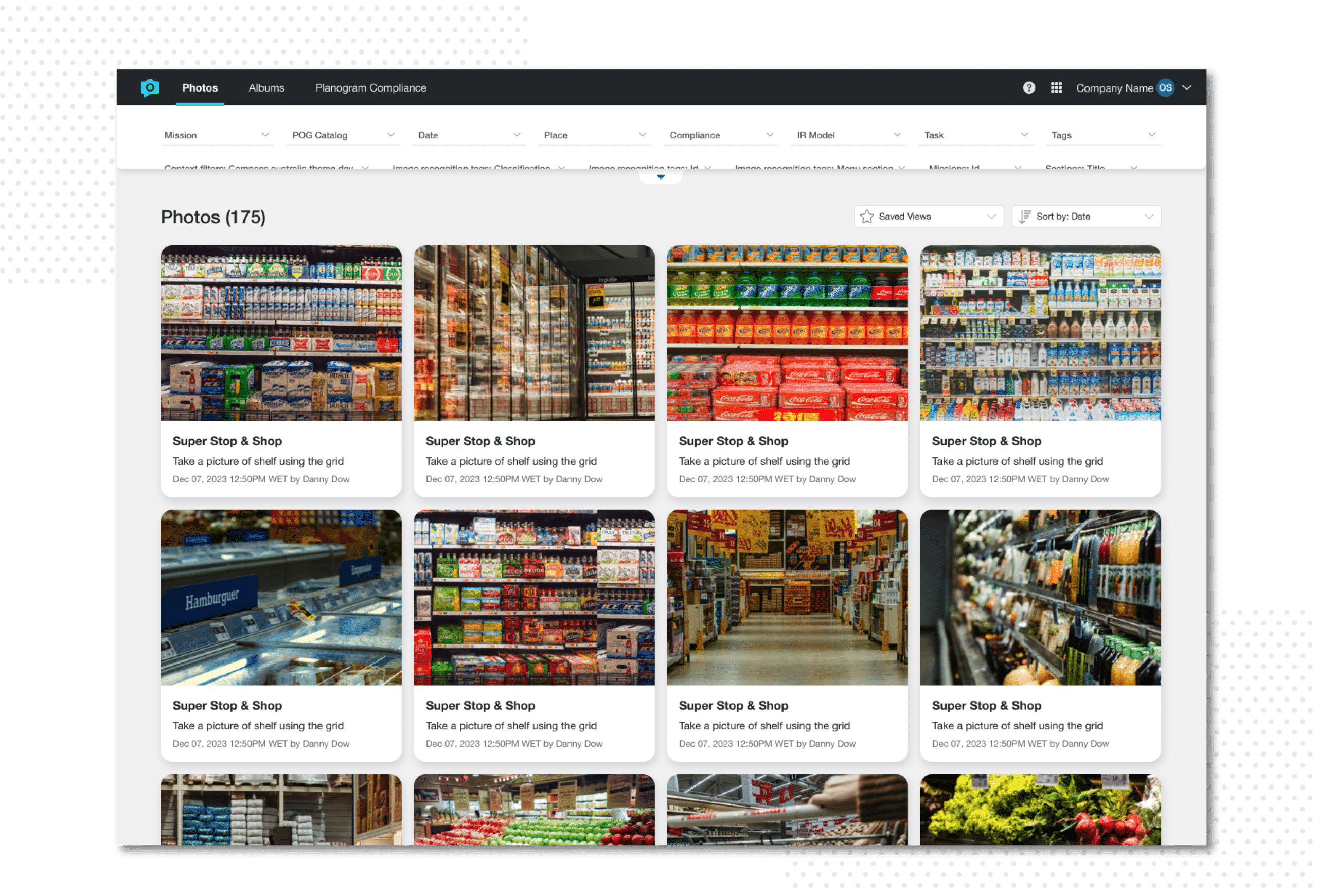
Photo Tiles
WHAT’S NEW?
Photo tiles have been revamped with a fresh look and feel, enhancing your overall browsing experience.
Bulk Actions
WHAT’S NEW?
Managing your photos is even easier with our updated bulk action feature. Now more compact, it clearly indicates which items are selected, simplifying your workflow.
Additionally, we’ve relocated the Add to Album option to the Image Overview tab, making it more intuitive and convenient to organize your photos.
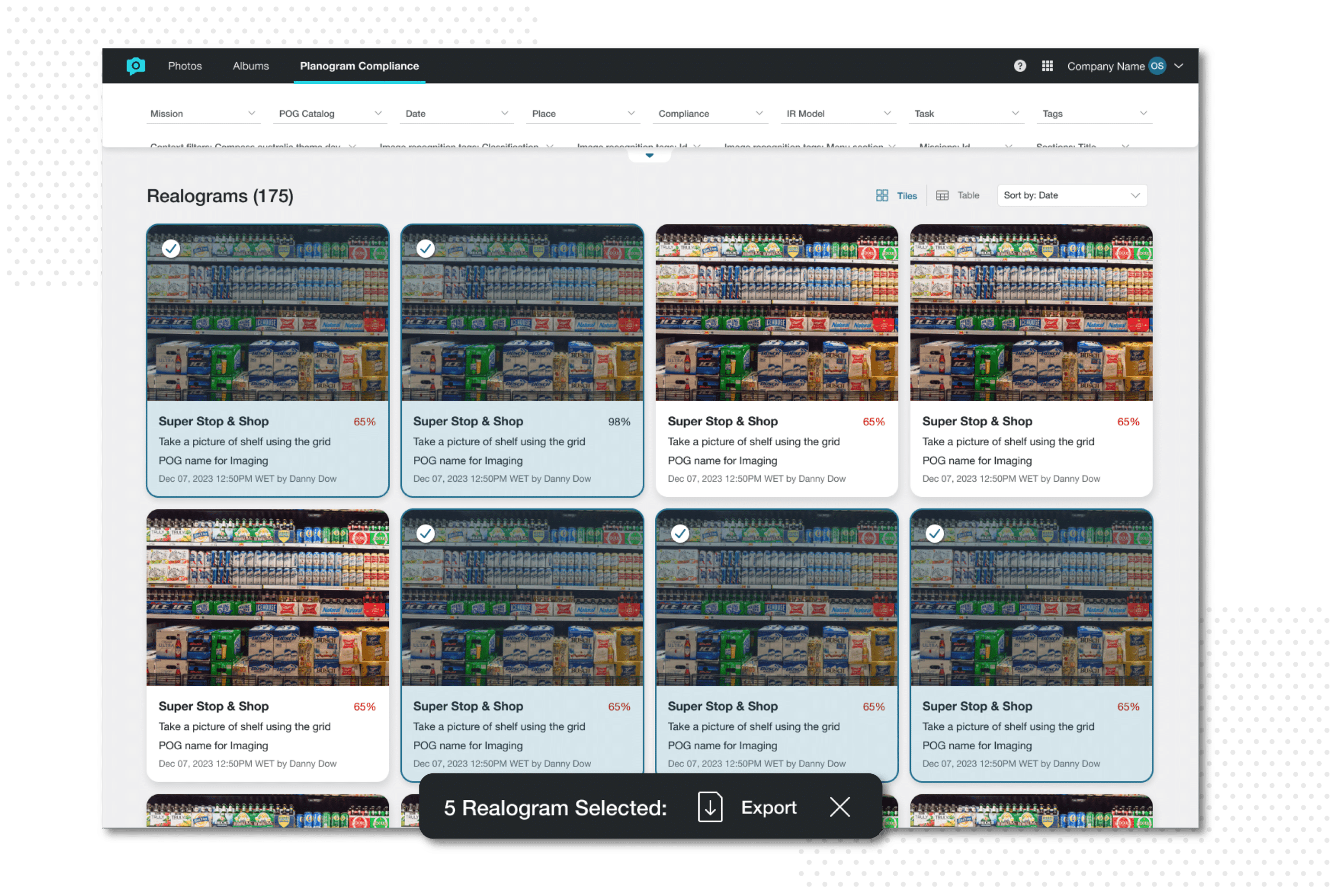
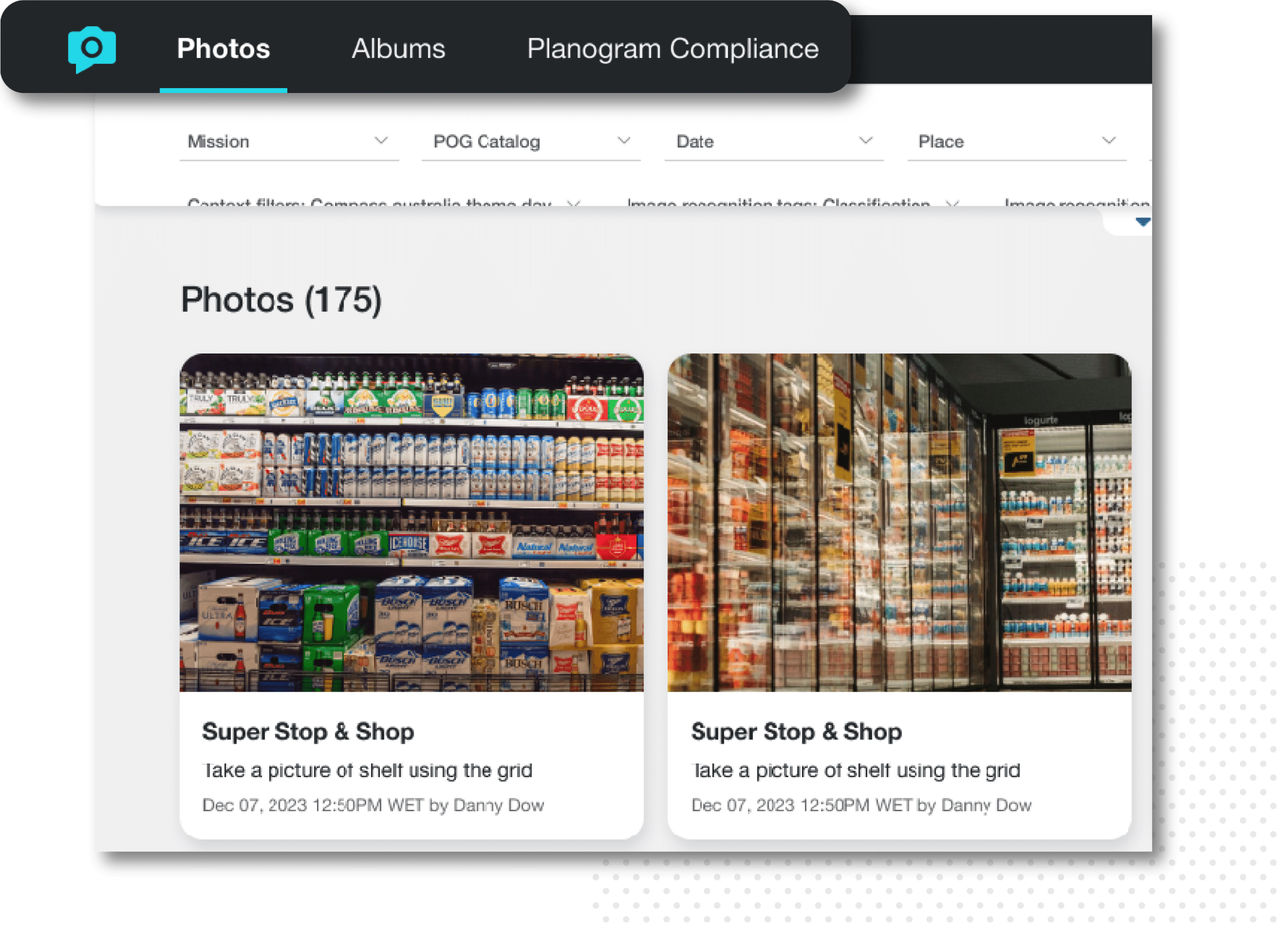
Navigation Bar Dark Theme
WHAT’S NEW?