Introducing Workflows for ultimate task building and completion.
Starting late summer, customers with advanced logic enabled will be able to use Workflows in GoSpotCheck.
Workflows help you build a custom course of action and track it to completion. Check out what’s coming soon and contact your Account Management team to learn more!

Take a self-guided tour of Workflows.
What are Workflows?
With Workflows, you can trigger actions based on task responses within your Missions based on conditions you set.
For example, if a response submission indicates that compliance at a location is below a certain level, you can create a workflow that automatically triggers a follow-up Job to resolve the issue.
*Workflows are only available to customers with Advanced Logic enabled. Speak with your Account Manager or Customer Success Manager to learn more.
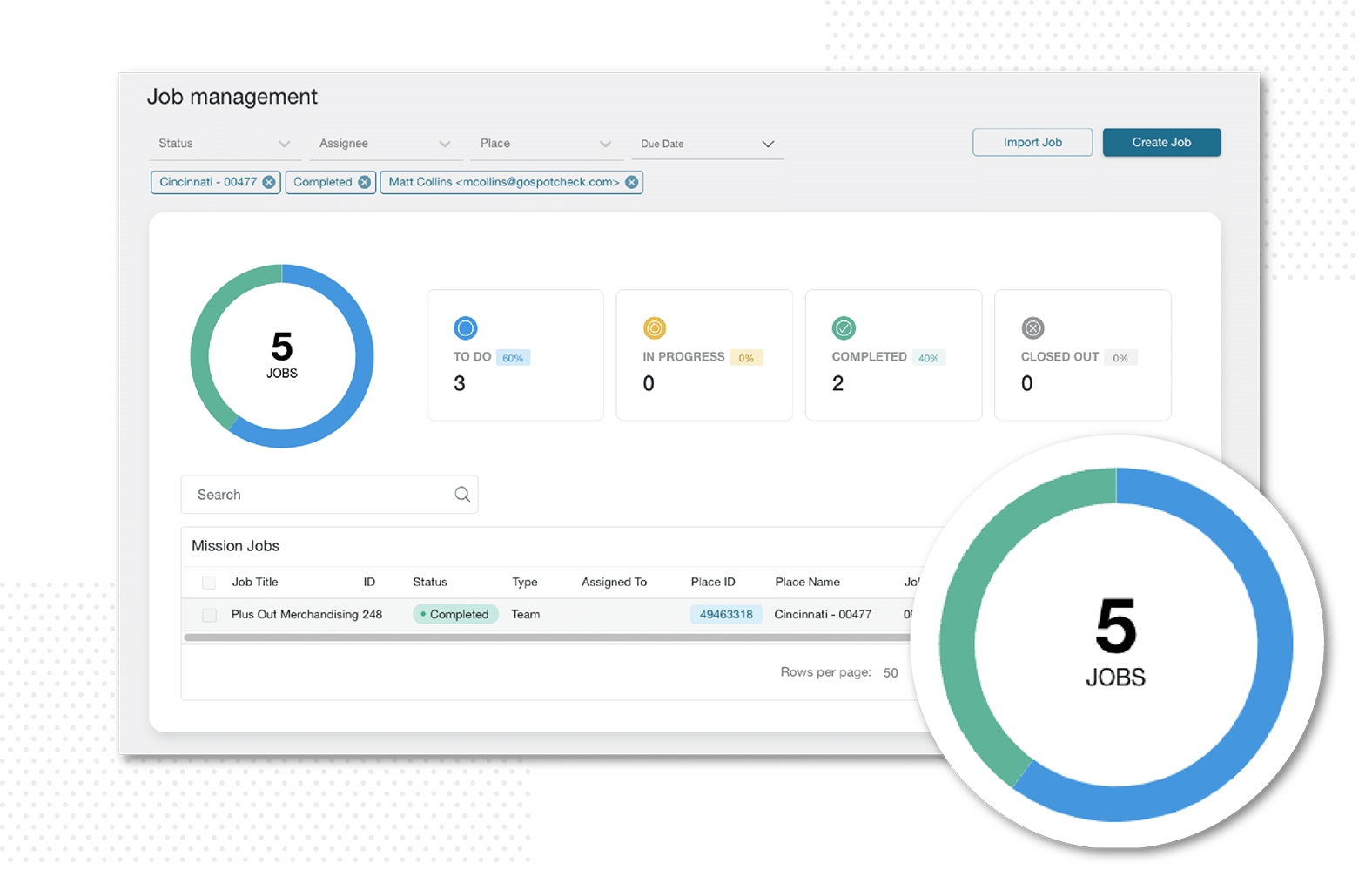
Workflows by GoSpotCheck
custom logic
Create custom workflow logic to accelerate your corrective process.
PRE-SET CONDITIONS
Set conditions that align with your compliance and execution standards.
follow-up jobs
Select specific Follow-Up Jobs for ultimate precision and clarity.
real-time tracking
Track progress in real-time to identify bottlenecks and speed resolution.
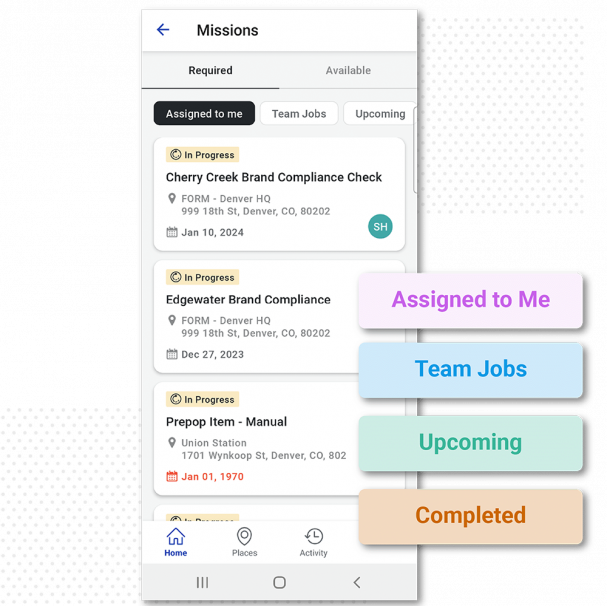
Create custom logic rules when building Missions.
Add logic rules to trigger actions based on task conditions and accelerate corrective action. Set up to six different combinations within one condition for precise workflows.
For now, actions can only be based on task conditions— but coming soon, you’ll be able to trigger based on variables, user properties, and place properties!
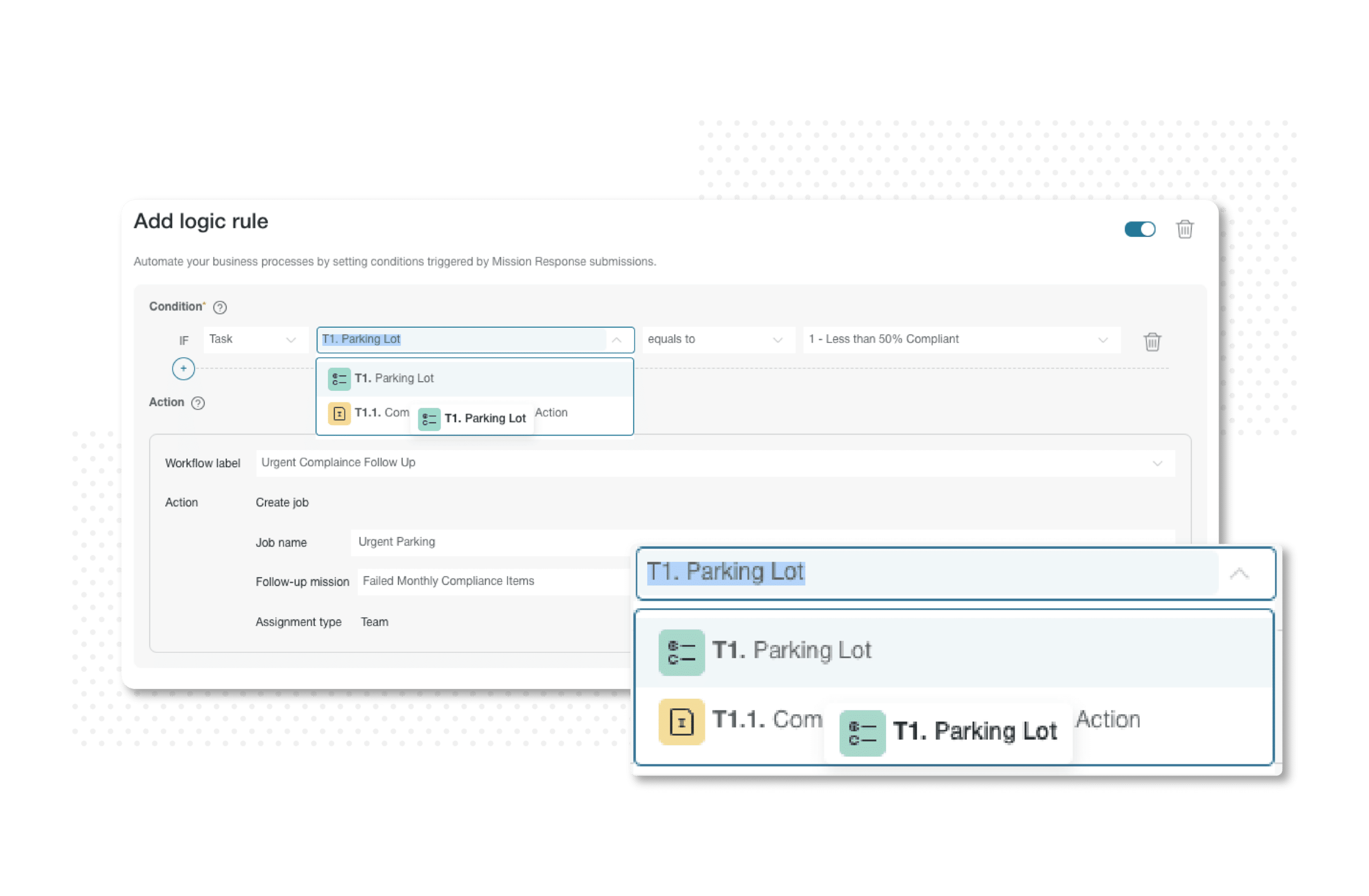
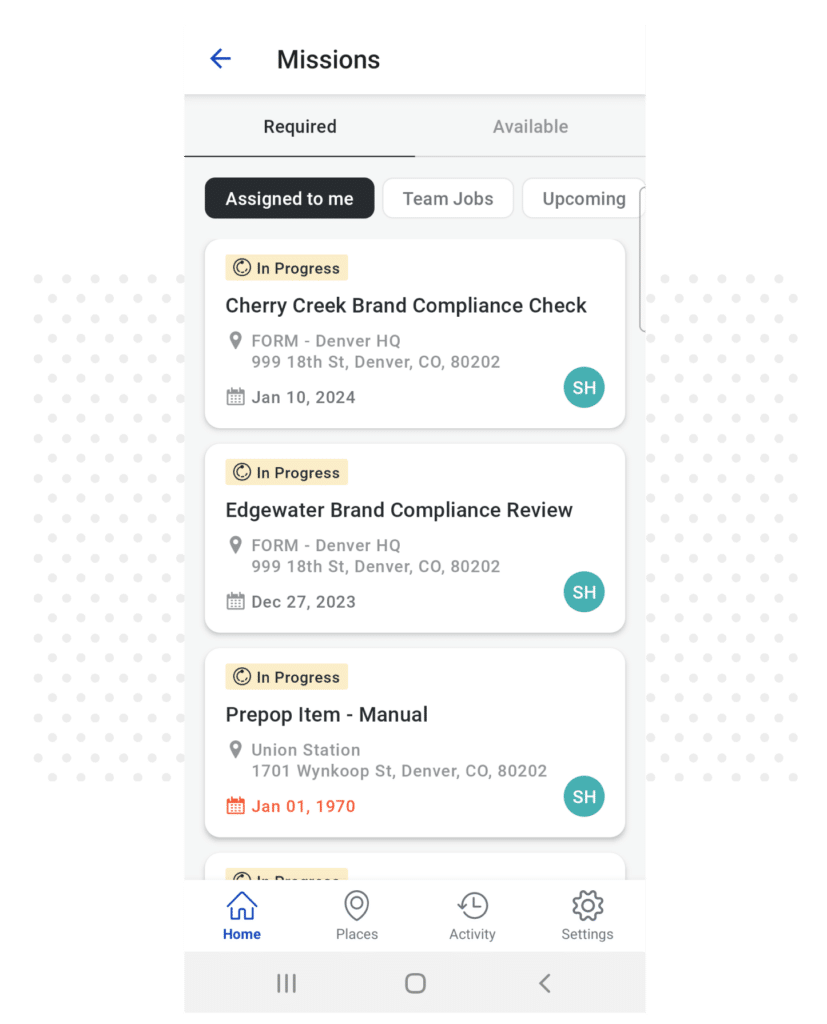
Trigger follow-up Missions and track progress in real-time.
After saving your workflow logic and deploying the associated Mission, teams will automatically receive the Follow-up Mission if their response matches your workflow conditions.
Visit the “Jobs” tab to see an at-a-glance view of which Jobs have been completed, are currently in progress, or require further action.
You can also track the status of specific Workflows by visiting your Workflows tab and viewing the “Instance Status” tab after clicking on your desired Workflow label.
Everything you need to
know about Workflows.
Why Workflows?
You asked and we listened.
Workflows help you build a custom course of action and track it to completion. Setting up Workflows can help save time for both those in the field and at a desk. Mobile users are easily able to tell what work needs to be done. Admins can easily get a view of what’s been completed, what’s in progress, or what requires further action. Easily drill down into details with just a few clicks.
Who can create Workflows?
Anyone with access to edit and launch missions will have access to setup and manage Workflows.
When will Workflows be available?
Workflows will be generally available starting in October 2024. Talk with your Account team today about how to incorporate Workflows into your GoSpotCheck implementation.
Will all GoSpotCheck customers be able to use workflows?
In order to enjoy the benefits of Workflows, you’ll need to be using Advanced Logic. Workflows are an add-on. Talk with your Account team today about how to incorporate Workflows into your GoSpotCheck implementation.
How do Workflows connect to Missions and Jobs?
With Workflows, you can trigger actions based on task responses within your Missions based on conditions you set. For example, if a response submission indicates that compliance at a location is below a certain level, you can create a workflow that automatically triggers a follow-up Job to resolve the issue.
Do responses from Missions connected to workflows appear in the same dashboard?
Yes. You can track all responses connected to a specific Workflow across multiple Missions. Easily see how many and where issues have been identified.
Will the interface for my field team change with the addition of Workflows?
No. The mobile user interface will not change with the addition of Workflows.
What training resources will be available to me?
We will update our Help Center with all you need to know about Workflows as we get closer to launch!