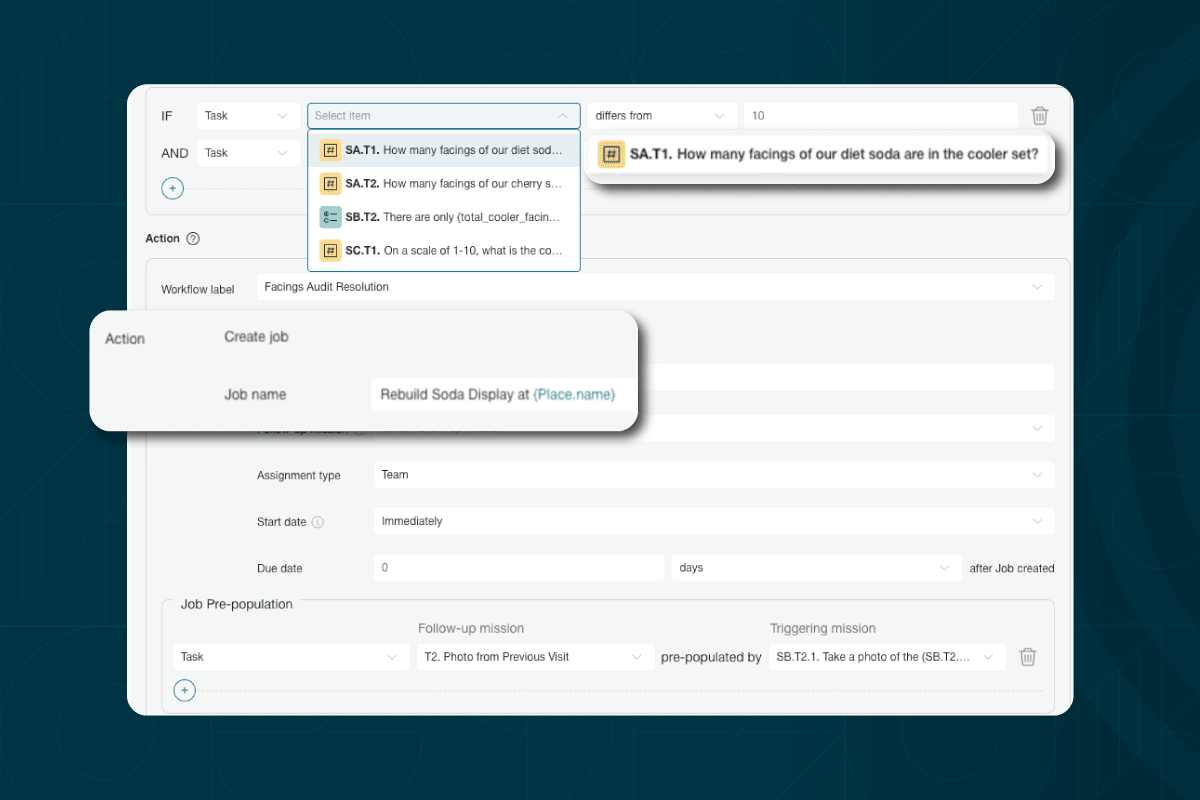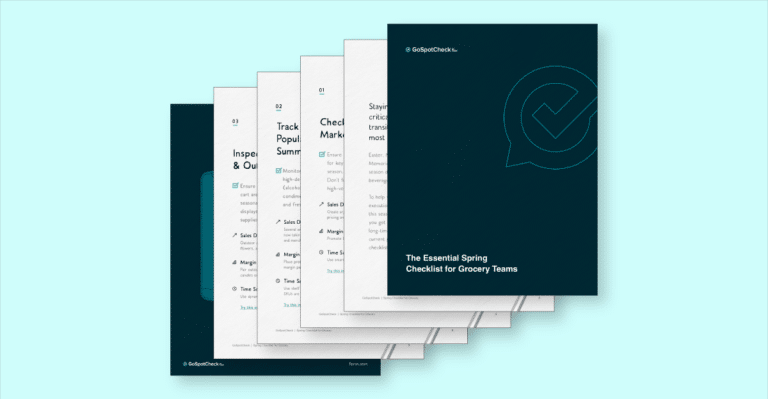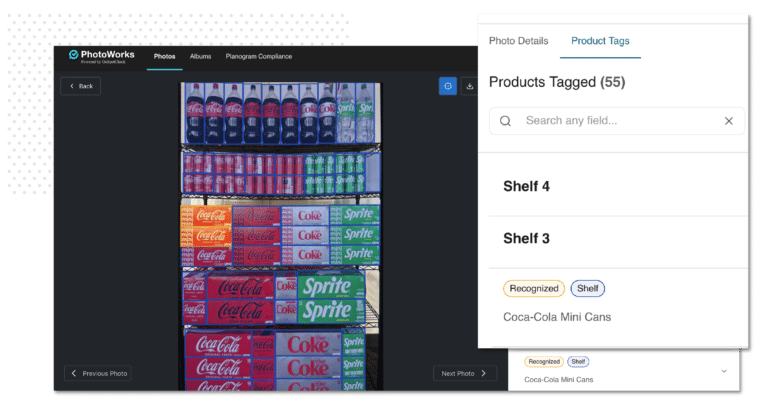We’re thrilled to introduce Workflows—your new go-to for ultimate task building and completion. Workflows allow leaders to build a custom course of action and track it from start to finish, ensuring your teams are always on track. Customers with advanced logic enabled are now able to unlock this powerful feature in GoSpotCheck.
So, what exactly are Workflows? Let’s break it down.
What Are Workflows?
Workflows give you the ability to trigger actions based on specific task responses within your Missions, allowing for tailored follow-up actions depending on the conditions you set. For example, say compliance levels at a location fall below your standard. With Workflows, a follow-up Job can automatically be triggered to resolve the issue—no manual intervention needed.
It’s a seamless way to build your course of action, track progress, and ensure everything gets done at the right place and at the right time.
Learn more about Workflows and take a self-guided tour here.
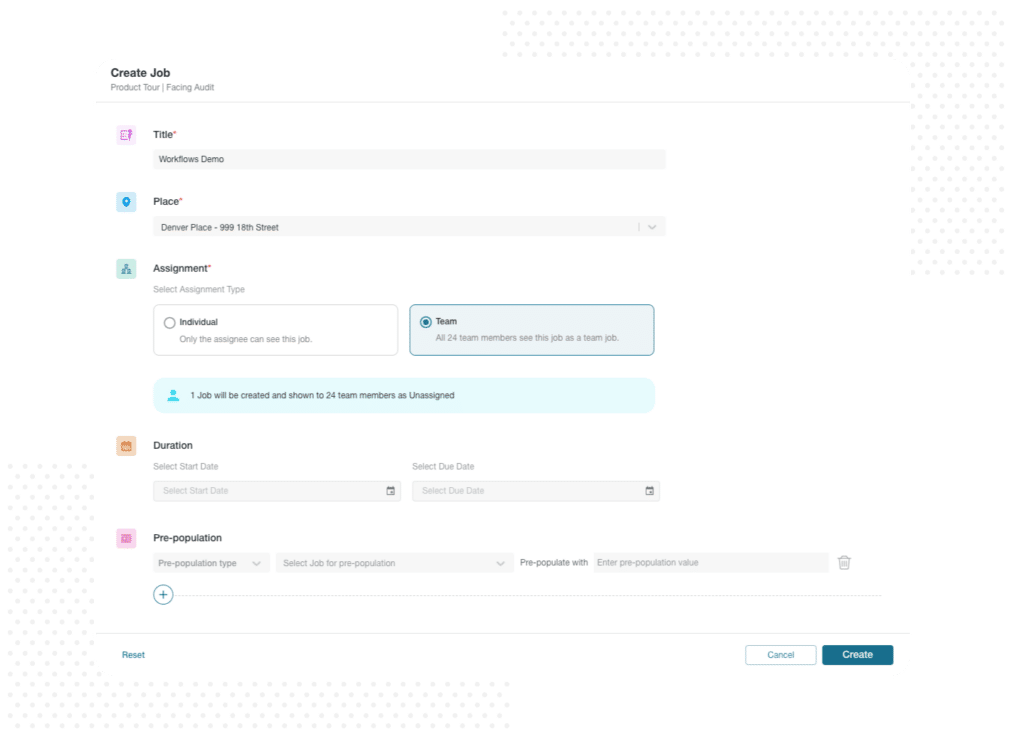
How It Works
Leaders can set up workflow logic by applying custom rules to Missions. You can create up to six condition combinations in one workflow to trigger actions based on task responses. For example, when compliance issues arise, teams will automatically receive a follow-up Mission to resolve them.
Once your Workflow is live, you can easily track its progress through the Jobs tab. From there, you’ll see at a glance which Jobs have been completed, which are in progress, and which still need attention. The “Instance Status” tab in the Workflows section also provides real-time visibility into specific workflow statuses.
Why We Love Workflows
Workflows are a game-changer for saving time and increasing efficiency—both in the field and in the office. Mobile users know exactly what needs to be done next, and Admins can monitor progress with a few clicks. The flexibility to customize actions based on real-time data makes Workflows a powerful tool for improving compliance and accelerating corrective actions.
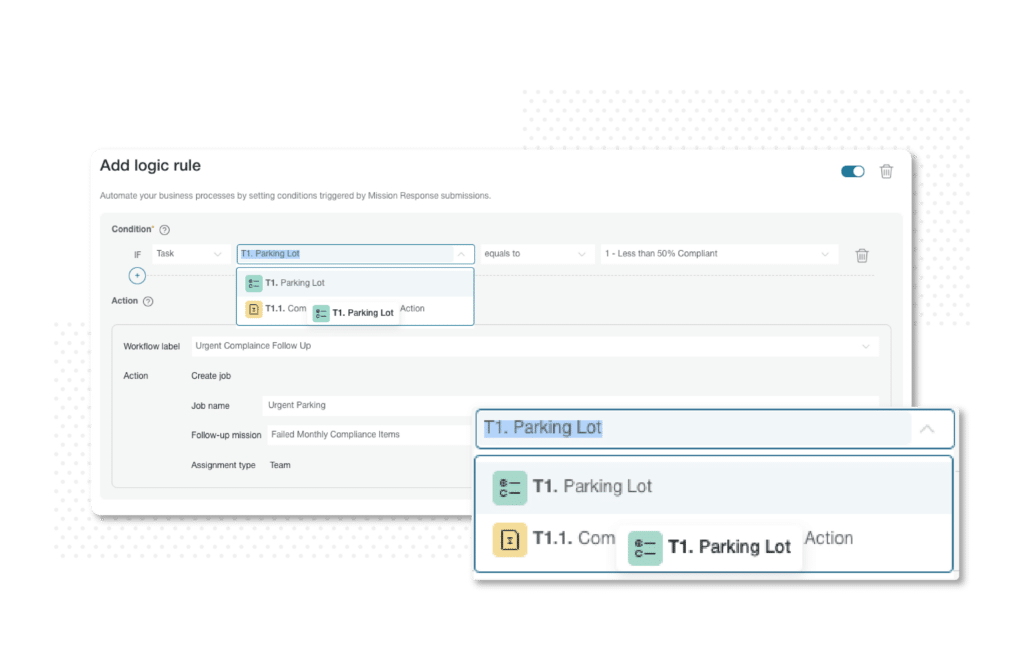
Key Features & Benefits
- Custom Logic: Accelerate your corrective process with tailored workflow logic.
- Pre-Set Conditions: Align workflows with your compliance and execution standards.
- Follow-Up Jobs: Automatically trigger precise, targeted follow-up actions.
- Real-Time Tracking: Monitor progress in real time to resolve issues quickly.
Right now, actions are based on task conditions, but soon you’ll be able to trigger workflows using variables, user properties, and place properties—giving you even more control.
Get Started with Workflows
Ready to start building custom workflows? Reach out to your Account Manager to learn more about enabling Workflows with Advanced Logic for your teams.